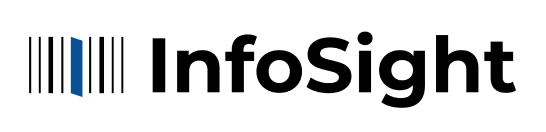Version 3
The LabeLase® Producer™ software combines an easy-to-use tag layout designer with sophisticated tag production features to control InfoSight’s LabeLase® tag printers. Supported printer models include LL1000, LL1000P, LL1000V, LL3000, LL4000, LL28xx, and JM410. Version 3 allows you to control up to four printers with one computer.
Features
- Create Text, Barcode, Graphic, Line, Box and Ellipse fields
- No limit to the number of fields in a layout
- Move fields easily with drag-and-drop
- Rotate fields in 90 degree increments
- Add and delete fields easily with a mouse click
- Unlimited undo/redo to easily correct mistakes
- Optional placement grid with snap-to placement aid
- Optional Field anchor display shows field alignment
- Zoom In/Out for detailed display
- Tag can be shown with bare edges, punched holes/slots or a bend line
- Store tag layouts on disk (limited only by disk space available)
- Serial/USB/Ethernet connections
- Online help
Designer
- Designer is a stand-alone program
- Full support for Unicode characters for foreign languages
- Multiple lines of text in a single field with automatic word wrapping
- Auto center text within a given space
- Tabbed interface allows editing multiple layouts simultaneously
- Unlimited cascading serial number sequences
- Multiple holes and slots are treated as “tools”
- Field property editor minimizes pop-up dialogs
- Layout field list for easy field selection and reordering
- “New” layout shows list of common tag formats
- Circular text on an arc
- Windows help system now web based
- Ribbon style editor
- ITLX file format replaces ITL – now stored in XML format, old format still supported
Producer
- Separation of data entry and printing
- Full job control including editing of queued print jobs
- Ability to load the job queue by opening an Excel, csv or tsv file (XLTags feature removed)
- Newer Excel files supported (xlsx)
- Ability to pause printing manually or via entered/downloaded data flags.
- Printer configuration management by Model/Serial Number to ensure validity of settings.
- Configuration and control of the service is now handled in the GUI
- Configuration settings are stored in an INI file accessible to all users for consistency
- Windows help system now web based
New in Version 3
Minimum System Requirements
- IBM PC 100% Compatible Computer
- Windows 7 / 8/8.1 / 10 / 11 (32/64 bit)
- 1 Serial COM port, USB port, or Ethernet port (for connection to the printer).
- Color Monitor (1024×768 resolution or higher recommended)
Download Current Version
Version 3.2.7, English (US) released 06-12-2024 (approx 15MB)
Installation
This software is provided as a single, self-installing executable file.
Once you have downloaded the file to a temporary folder on your hard drive, simply run the program and follow the on-screen instructions.
If you wish to uninstall the program from your system, run the “Uninstall LabeLase Producer” program from the Start menu, or use the Control Panel / Add-Remove Programs feature.
USB Drivers
USB drivers for Windows are available for download that allow you to connect the LabeLase® printer to your PC using a USB port. The driver is supplied as a ZIP file that you must unzip before it can be installed. Be sure to maintain the ZIP file’s relative path information when you unzip it.USB Drivers for Windows 7 / 8 / 8.1 / 10 / 11 (32 and 64 bit) (approx 4MB)
Ethernet Drivers
Ethernet drivers for Windows are available for download that allow you to connect the LabeLase® 1000 or LabeLase® 1000P printer to your PC using an Ethernet network. The driver is supplied as a ZIP file that you must unzip before it can be installed.
Caution – This version of the Com Port Redirector MUST be installed as a clean install. You MUST remove any prior version from your computer before you install this new version 4.3.0.2. For detailed instructions on installing this software, please visit the Lantronix website.
Ethernet Drivers for Windows 7 / 8 / 8.1 / 10 / 11 (32 and 64 bit) (approx 60MB)
LabeLase® Installer – Full Package CD
LabeLase®Installer CD for Windows 7 / 8 / 8.1 / 10 / 11 (32 and 64 bit) (approx 273MB)