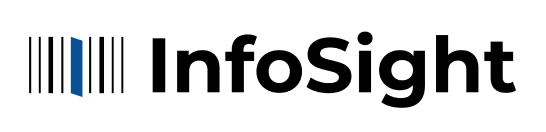Create a LabeLase® Producer Layout
Creating a new tag layout is simple with the LabeLase® Producer’s built-in label designer. Watch this video if you’re operating Producer Version 2 or 3. For those using Producer Version 1, please refer to this video. If you have additional questions, we’re here to help. Our equipment and machinery comes with dedicated 360 support, unparalleled durability and a commitment to excellence.
Training Resources
How to prepare your data in a Microsoft Excel® Spreadsheet for InfoSight’s Pre-Printed Metal Tag Service
Download Text to I-Dent® and InfoDent® Marking Systems
Adding Field Separators to a Barcode in LabeLase® Producer
Automatically Print Tags From An Excel Spreadsheet Using File Transfer
Build Your Producer Operator Data Entry Table Easily Using Your Excel Spreadsheet
Printing Dates from an Excel Spreadsheet
Printing Tags from an Excel Spreadsheet – A Comprehensive Guide
Printing Numeric Serial Numbers with LabeLase® Producer
LabeLase® Tag Printer Interface