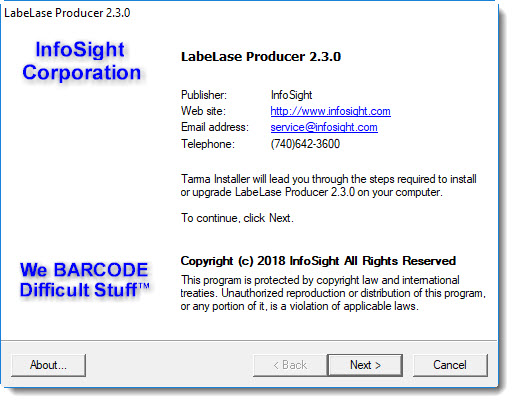
In this example, the installer for the metal tag printer model (LL1000) has been
launched. Note that the version number of your specific printer/software
may differ than that shown here.
Follow the instructions given by the installer to install LabeLase® Producer
on your PC.
When the installation is complete, continue on to Step 10.
|